WhatsApp 'Delete for Everyone' feature is out. But, do you know how to use it?
Now, you can delete all the accidentally sent messages.
 But, all is not good with this new feature. Photo Courtesy: BusinessToday.in
But, all is not good with this new feature. Photo Courtesy: BusinessToday.in
A couple of months ago, I was bitching about my boss to my best friend on WhatsApp. And while I was doing that, my Hitler of a boss sent me a message. I replied to him and got back to chatting with my friend. However, I ended up making a major blunder. I typed the message: "He's made my life hell" and sent it accidentally to my boss. Now, you can very well imagine the panic that gripped me. I had no idea what to do. My boss came up to me after a couple of minutes and asked me what did I mean by "He's made my life hell?" I went red in the face. Thankfully, my mind was able to cook up a story and I told him that I was talking about my boyfriend. I apologized to him and told him that I had accidentally sent him the message. I still don't know whether he believed me or not, but he left me alone.
After he left, I cursed WhatsApp and prayed for a magic button that could delete messages which are accidentally sent. So, you can imagine my joy when I got to know that WhatsApp had indeed rolled out a feature that serves the same purpose. Isn't it something we all have been waiting for a long time? How many times have you sent a text to your mom, when it was meant for your boyfriend? Or sent a message to your boyfriend, which was meant for your BFF? Lots, right? So, all you people out there--you can now breathe a sigh of relief. Thanks to a new addition to WhatsApp, this is now possible. And if you have already heard about it but don't know how to use it--don't worry. We will tell you how to go about it in a few simple steps:
Step 1:
So, imagine this: You have typed "She's such a bitch" and accidentally sent it to the wrong person. Now, you have seven minutes to delete the message. Post that this new feature will not be able to help you.
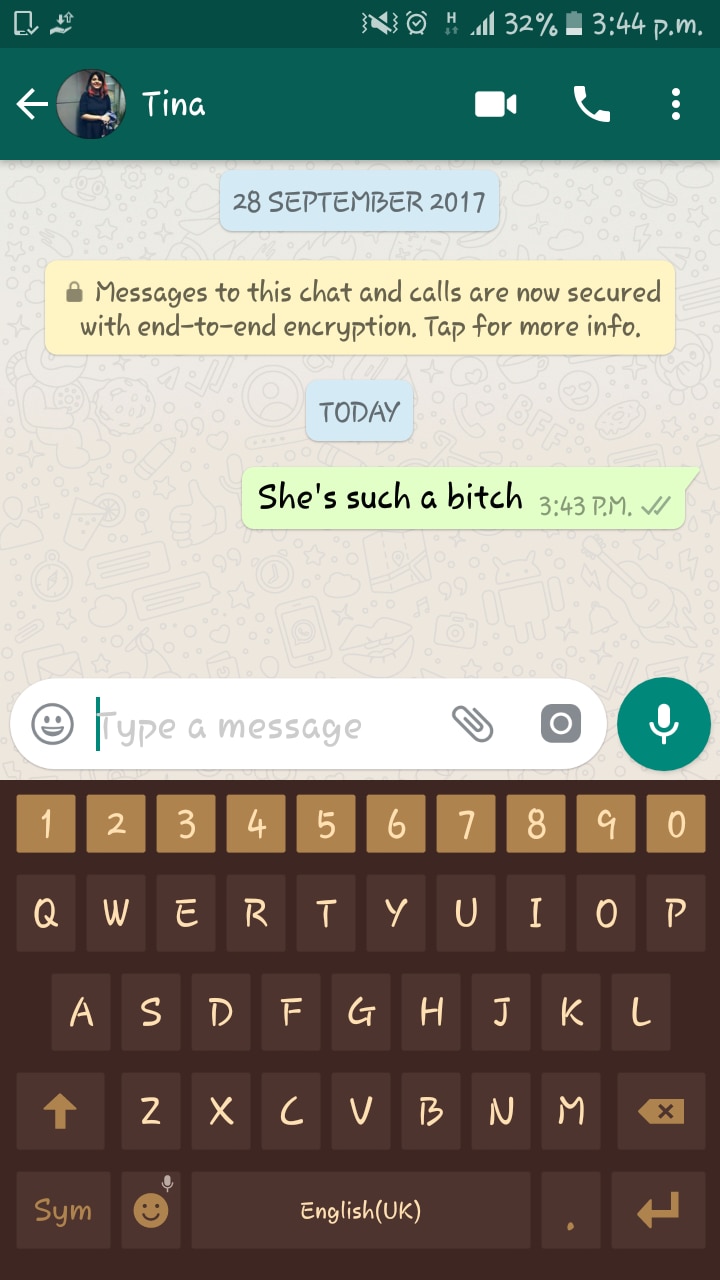
Step 2:
Both iOs and android users can take advantage of 'Delete for Everyone' feature. All you need to do is press on the message sent for a few seconds.
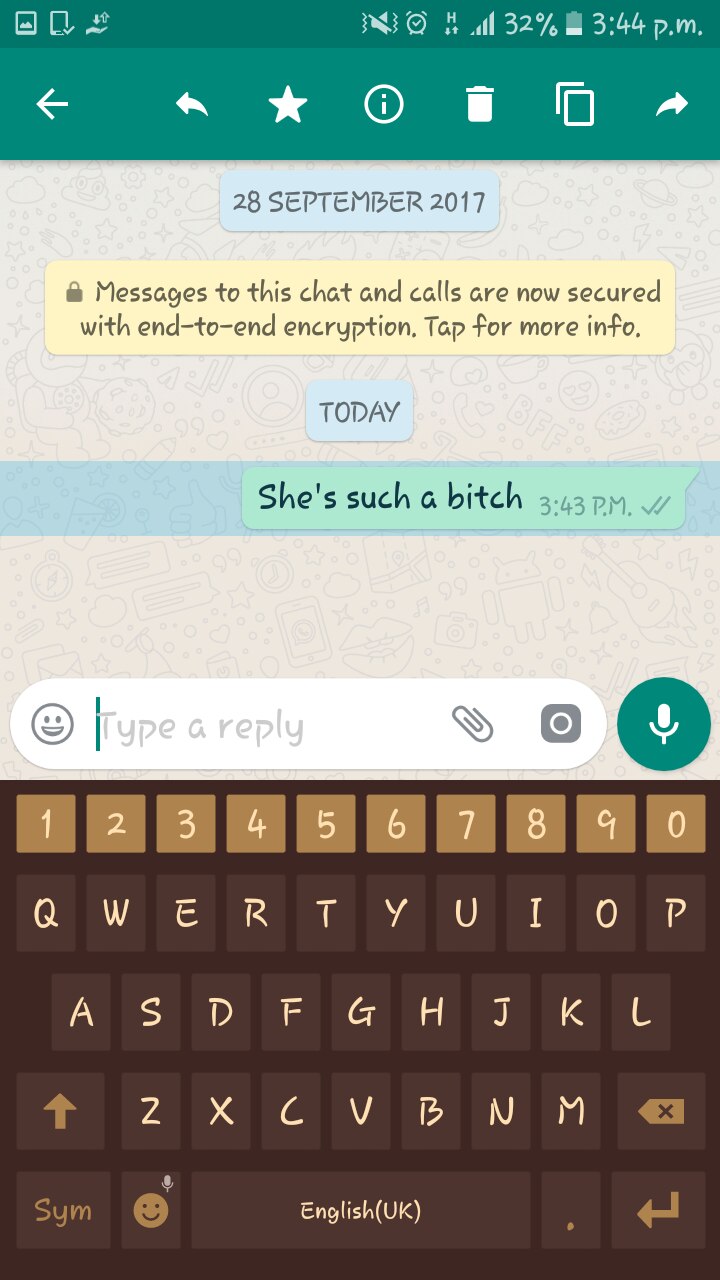
Step 3:
Your message will get highlighted. Now, go to the delete icon on the top bar of your phone.
Step 4:
Once you press that, three options will roll out in front of you-Delete For Me-Cancel-Delete For Everyone
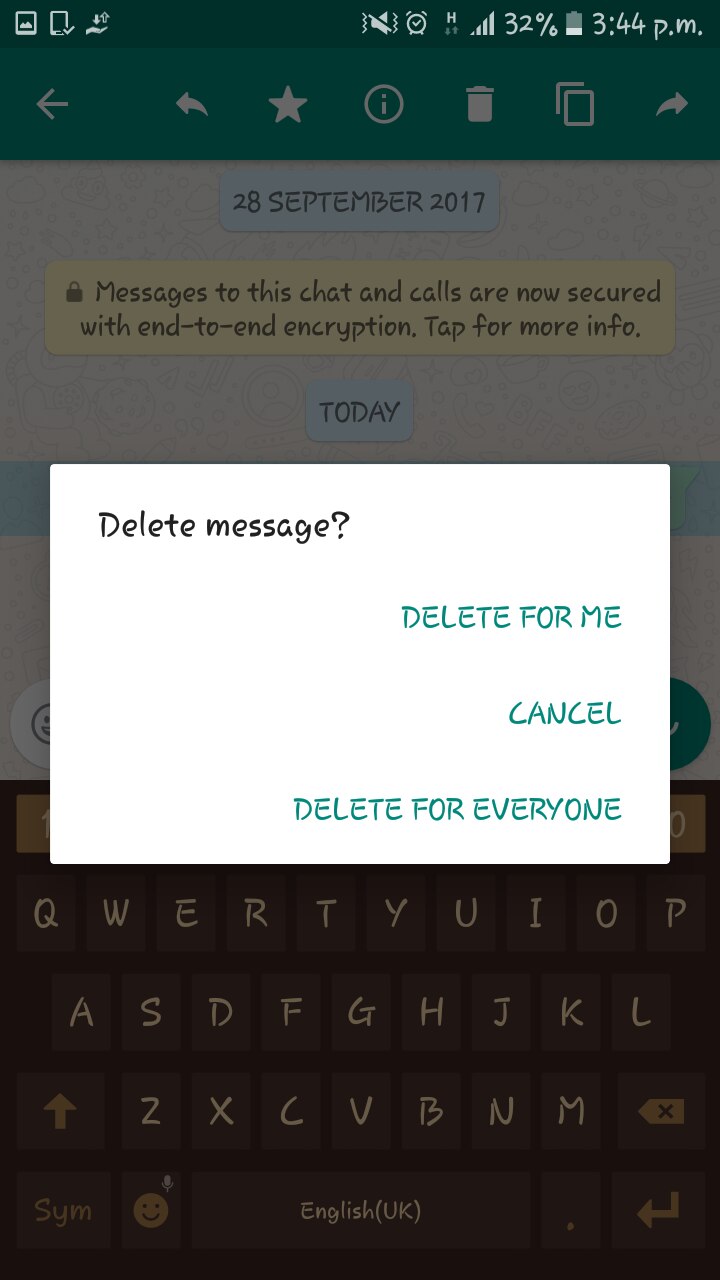 Step 5:
Step 5:
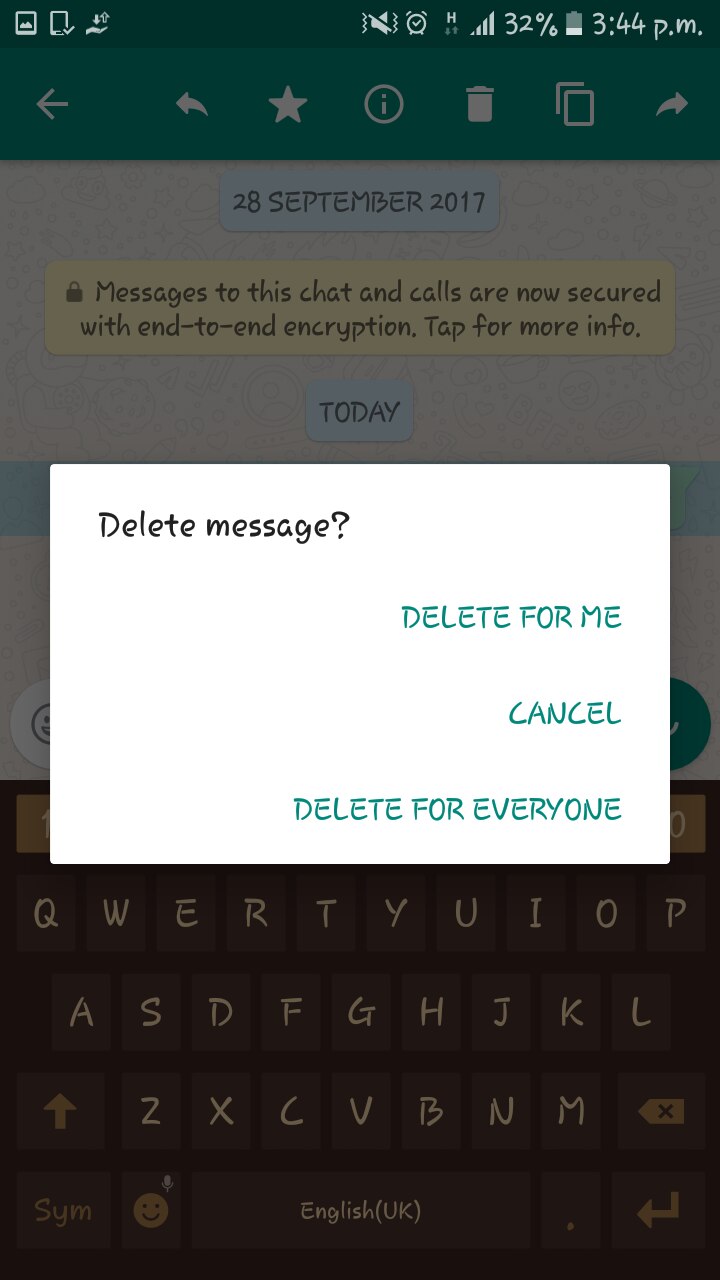
Click on the 'Delete For Everyone' option.
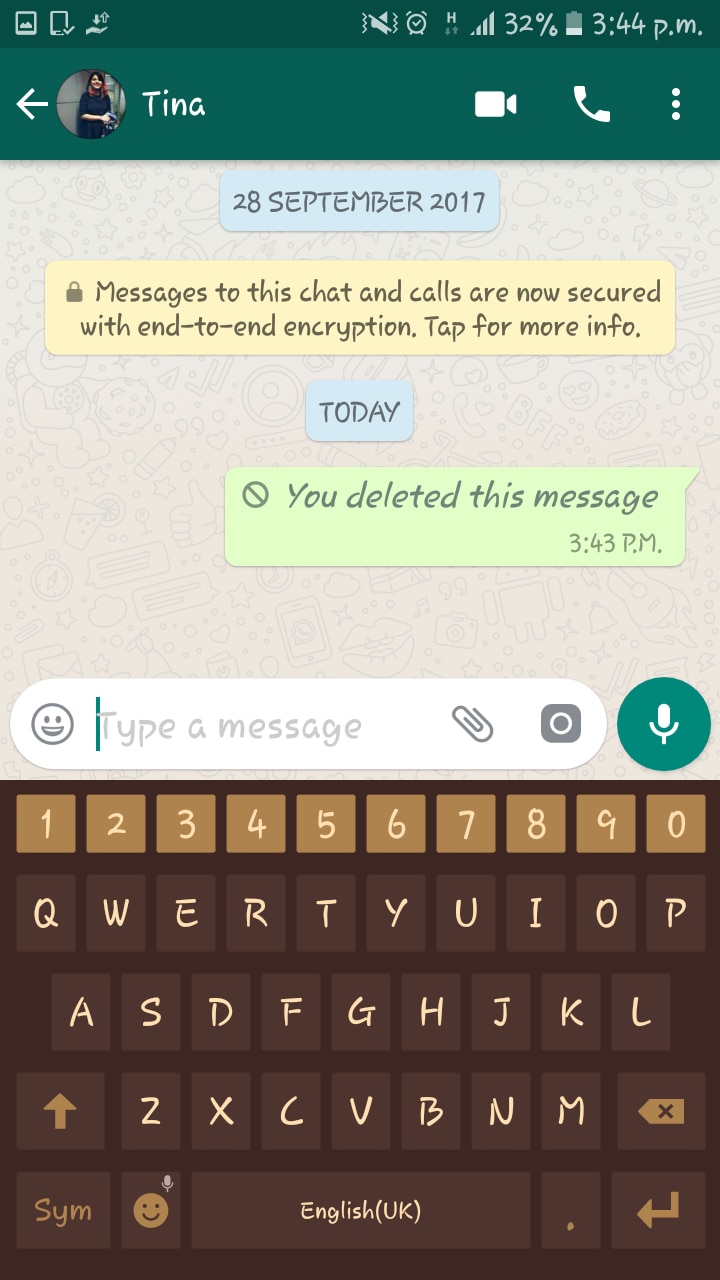 Step 6:
Step 6:
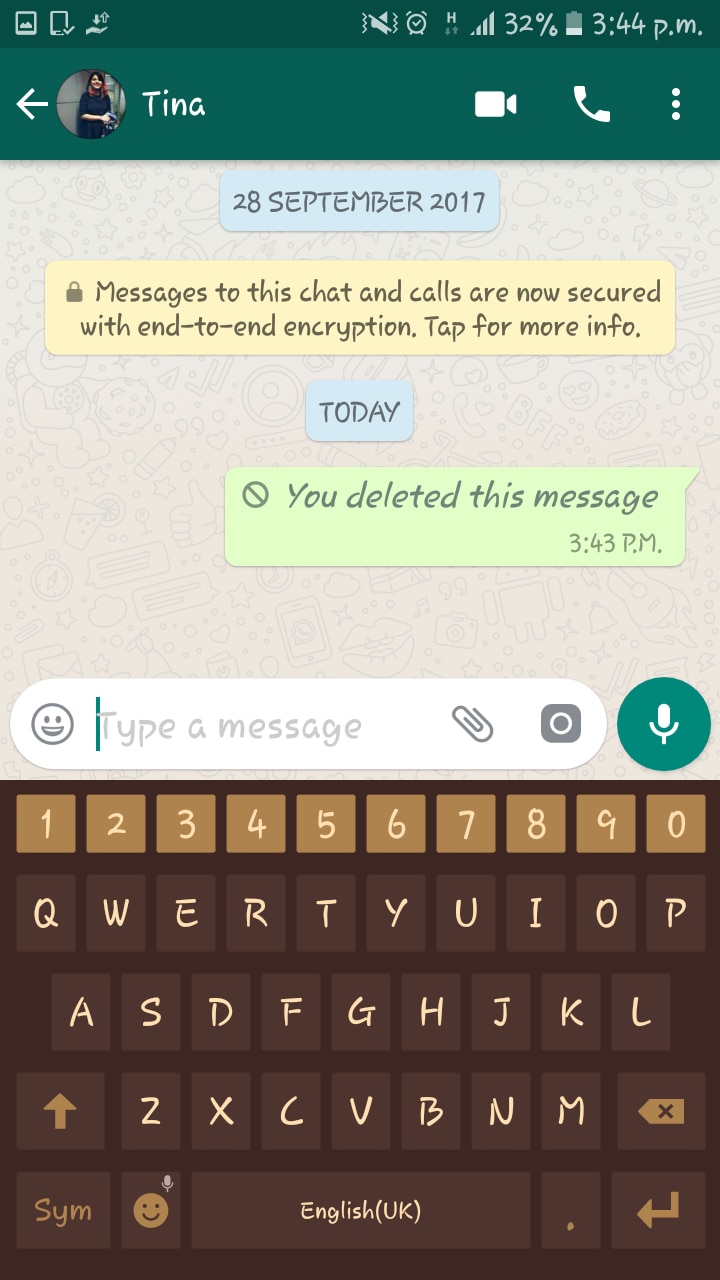
Once you have successfully done that, another message will replace your accidentally sent text. This new message will read as: "You deleted this message." Although, the person who you sent the message to will also receive a similar notification. It will read: "This message was deleted."
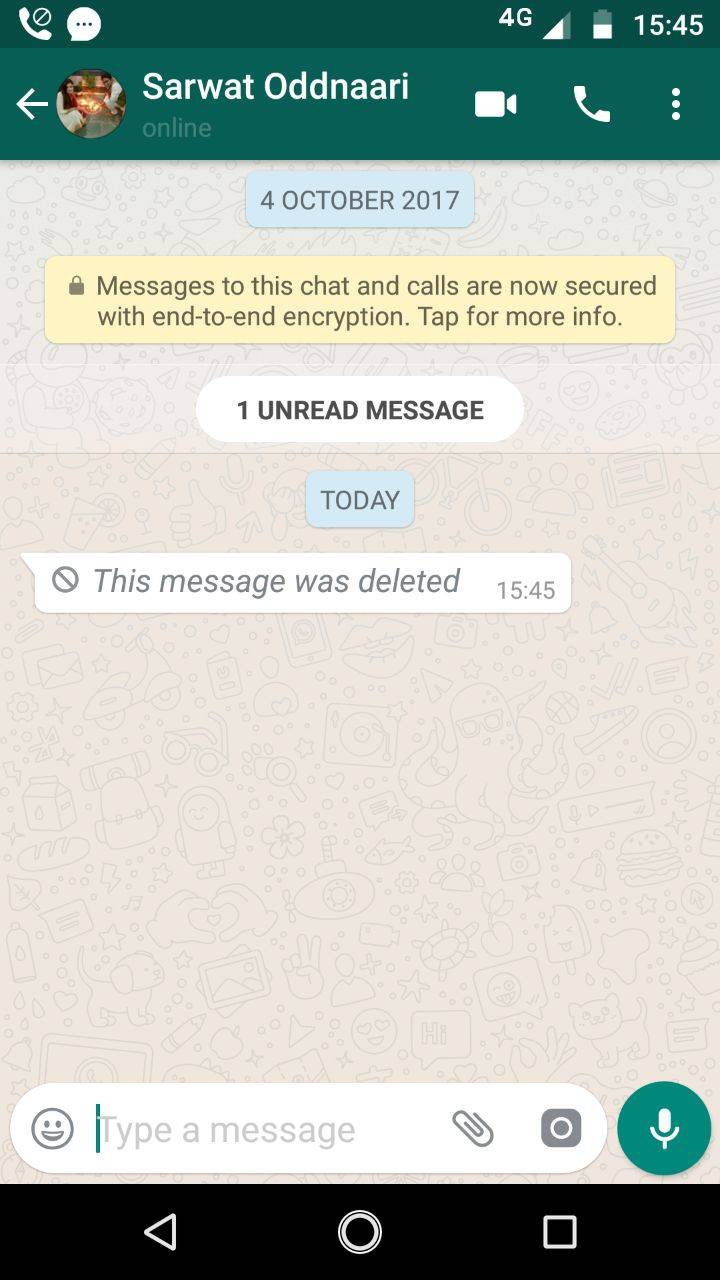
Done. Now, before you start rejoicing, here are a few shortcomings of the feature that you must know of:
Problems With 'Delete For Everyone' Feature
For starters, the purpose of 'Delete For Everyone' feature is to get rid of messages people don't want the recipient to see. So, if WhatsApp decided to cater to the needs of its users, it should have also taken into the account the secrecy needed here. What is the point of deleting the message if a notification goes to the recipient stating that a specific message has been deleted? Seriously, what's the need? Can't we just delete the message and get away with it. Why advertise?
Second, this feature doesn't work on WhatsApp web.
Third, the feature is of no use if the person has already seen your message. Off course, you can delete it within seven minutes--but that will not make any difference. Will it? The damage has been done.
लगातार ऑडनारी खबरों की सप्लाई के लिए फेसबुक पर लाइक करे


